You can't simply move the documents or files, but you can transfer the ownership of most files from account to the other. Simply follow these steps:
- Log into your personal Google account at drive.google.com.
- Check the box next to the item you want to add to your new account.
- Click the Share icon OR go to the More menu and select "Share..."
- Add the email address of the new account in the field for "Invite people," then click Share & save. (If you have already shared the document with your new account, you can skip this step.)
- You should now see the new account listed in the shared settings. Click the drop-down menu to the right of the name and choose "Is owner."
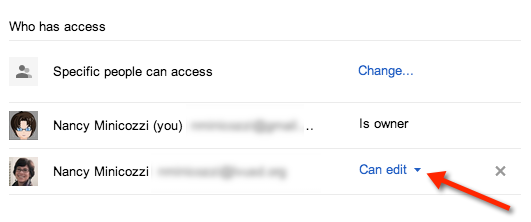
- Save your changes. Your new account is now the owner of the document, and the original account is an editor.
- (Optional) If you want to remove the document completely from the original account, log into your new account, go to the sharing settings for the document, and stop sharing with your original account.
If you have a regular Gmail account, be aware that you can't change the ownership of some files, such as images and PDFs. To move these files, follow these steps:
- Proceed as above and follow steps 1-4 to share the item with the new account.
- Log into the new account and located the item in the "Shared with Me" section.
- Click the box next to it and choose File > Make a copy.
- Choose the name you want for the copy.
This will create a copy of the item in your new account. If you want, you can go back to your original account and delete the item there. Remember that if you make a copy of a file, it will not be shared with the same people as the original. If there are files whose ownership cannot be transferred, but you want to work with them in a different account from the one where they were originally uploaded, it may be easier just to share them with the new account and leave the original file where it was.
This post cross-posted on CoffeeNancy.com.

Thank you, thank you! This will make transferring all my documents so much easier !
ReplyDelete